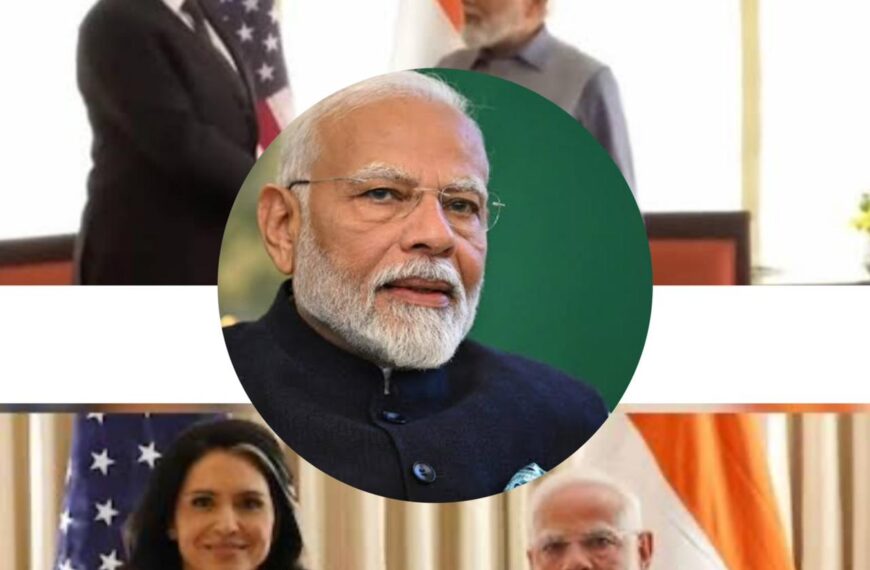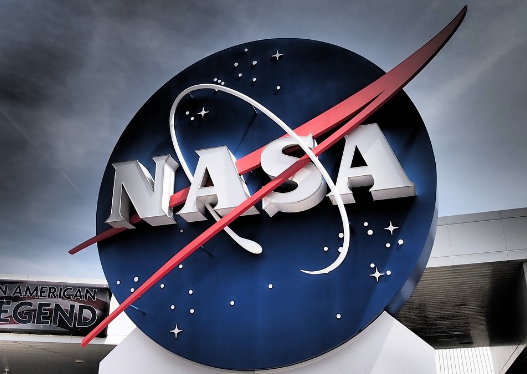Aadhaar card: In today’s time, both Aadhaar card and mobile have become our basic need. While mobile helps us to stay connected with people, Aadhaar card has become our main identity. Aadhaar card is used in many places including school, bank, job, government schemes. Now Aadhaar card is required even to buy SIM card.
However, to prevent increasing cyber crimes and fraud, it has become necessary that we know how many SIM cards are linked to our Aadhaar card. Keeping security in mind, the government has made it mandatory to link SIM card to Aadhaar. A limited number of SIM cards can be purchased on one Aadhaar card.
Why is this information important?
Many times it happens that we have purchased many SIM cards earlier, but we do not remember their exact number. According to the rules of the Telecom Department, any person can buy a maximum of 9 SIM cards on his Aadhaar card. If more SIM cards are linked to a person’s Aadhaar card, then legal action can be taken. Therefore, it becomes very important to know how many SIM cards are active with our Aadhaar card.
Now the Unique Identification Authority of India (UIDAI) has started a new service, through which information about SIM cards linked to Aadhaar card can be obtained.
Ways to get information about mobile number linked to Aadhaar card
You can get information about mobile numbers linked to your Aadhaar card in many ways. Here we are telling you about the two easiest ways:

- Get information from the telecom operator’s website
First of all go to the official website of your telecom operator (eg Jio, Airtel, Vi, BSNL).
Select the option of ‘Aadhaar Linking’ or ‘Verify Number’ on the website.
Now you have to fill in your personal information.
After this an OTP will be sent to your mobile number.
After entering the OTP, you will be able to see how many numbers are active on your Aadhaar card.
- Use USSD code
If you do not want to use the internet, you can dial *121# to check the mobile number.
This service is provided by telecom companies and with this you can get information about the mobile numbers linked to your Aadhaar card.
- Get information from the official website of Aadhaar card
You can also get all the information related to your Aadhaar card by visiting the official website of UIDAI. Here you will also get information about the SIM card linked to the Aadhaar card.
- Take the help of Sanchar Saathi Portal
The Department of Telecom (DoT) has launched the ‘Sanchar Saathi Portal’, through which people can get information about the SIM card linked to their Aadhaar.
Follow the following steps to use this portal:
First of all go to the Sanchar Saathi website.
Click on the ‘Citizen Centric Services’ option there.
After this, select the ‘Know Your Mobile Connections (TAFCOP)’ option.
Now you have to login by filling the OTP received on your mobile number.
After verification, you will see how many mobile numbers are linked to your Aadhaar card.
What to do if an unknown number is linked?
If a mobile number is linked to your Aadhaar card which you have never taken or are not using now, then take immediate action.
Contact the telecom company: If an unknown SIM card is linked to your Aadhaar, contact the customer care of your telecom company and lodge a complaint.
Report to the nearest police station: In case of any possibility of fraud, file a complaint with the police.
Report on Sanchar Sathi Portal: Visit this portal and report the wrongly linked numbers and get them blocked.
It is very important to keep information about the mobile numbers linked to the Aadhaar card. This not only ensures our safety but also helps in preventing any kind of fraud. With the Sanchar Sathi portal and other digital means launched by the government, this work has now become even easier.
So, if you want to know how many SIM cards are linked to your Aadhaar card, use the methods mentioned above and ensure your safety.