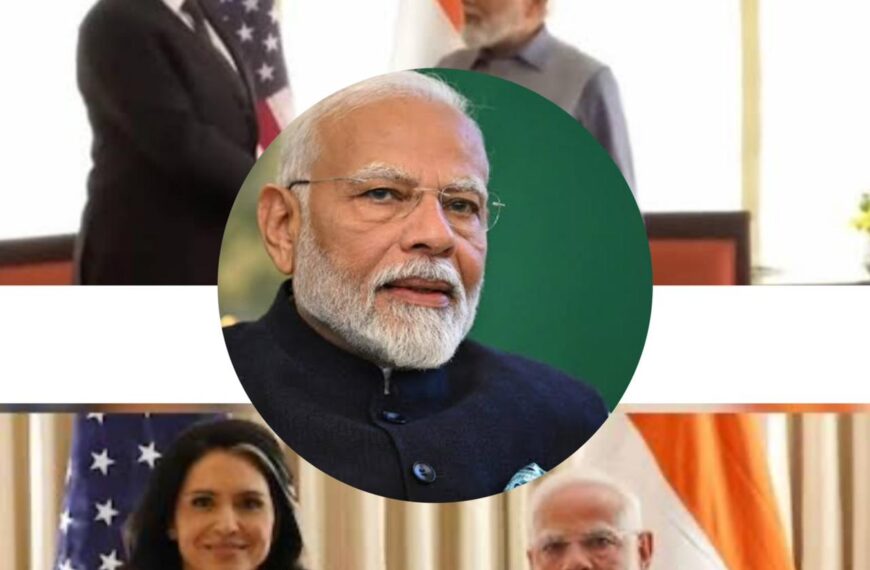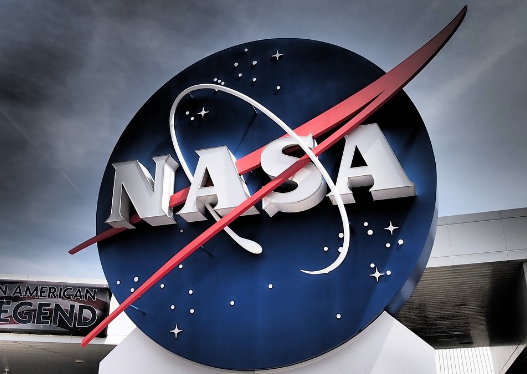A big change has been seen in the world of artificial intelligence, ever since OpenAI’s new model ChatGPT-4o has started providing the facility of image generation. Recently, many pictures made in Ghibli style have gone viral on social media, which were prepared through ChatGPT. But this facility is not limited to Ghibli only, now users can create pictures in 10 different art styles with the help of ChatGPT, which is surprising everyone.
How ChatGPT’s image generation tool works
For information, let us tell you that ChatGPT-4o is now showing wonders not only on text but also on photos. In this, any normal photo can be changed into a completely new style. Users are no longer limited to just one style, but they can also create photos in styles ranging from baroque oil painting to cyberpunk neon. For this, you just have to tell ChatGPT your desired art style and photo details.
These are the 10 popular art styles of ChatGPT
- Cyberpunk Neon – A futuristic style featuring bright lights, tall buildings, and a dark atmosphere.
- Baroque Oil Painting – A style inspired by ancient European artists that features brilliant combination of light and shadow.
- Pixel Art – 8-bit and 16-bit styles reminiscent of old video games.
- Pixar-Inspired Animation – An animation style with colorful, rounded shapes, similar to films like ‘Toy Story.’
- Cartoon Style – Photos in cartoon style from Looney Tunes to Adventure Time.
- Gothic Noir – A touch of horror and mystery with dark colors and a mysterious atmosphere.
- Caricature Art – The art of exaggerating facial features in a humorous manner.
- Surrealist Abstraction – Pictures created by mixing fantasy and reality, like artists like Salvador Dali.
- Manga and Anime – The perfect style for lovers of Japanese art that expresses emotions beautifully.
- Impressionist Brushwork – Pictures filled with brush strokes and plays of light, such as the art of Monet and Renoir.
How to create these images via ChatGPT
Creating these stylish and artistic photos is super easy. First, tell ChatGPT the style you want the photo in, like “a cyberpunk city lit up with neon lights” or “a sunset with impressionist brushwork”. Then describe the colors, textures, lighting and composition of the scene in detail. If the first try doesn’t produce the picture you want, change the prompt and try again. With a little creativity and experimentation, you can turn any ordinary photo into a work of art.