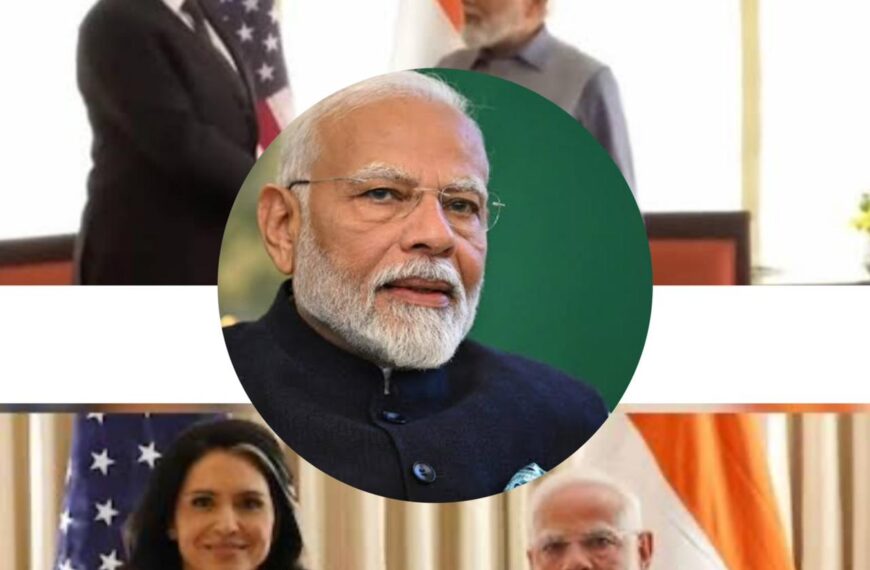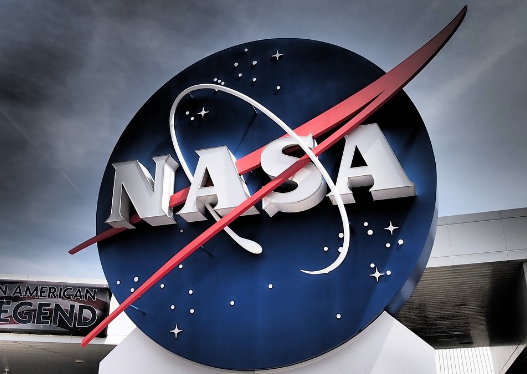A big update has come for iPhone users, in which they can now set WhatsApp as the default app for calling and messaging. Actually, a new feature has come with the iOS 18.2 update, under which third-party apps can be set as default apps. Now WhatsApp has started the rollout in support of this feature, giving users a new feature for calling and messaging.
WhatsApp provides default app support
The latest version of WhatsApp supports Apple’s API, allowing users to choose their preferred calling and messaging app. This means that when users tap to call a number, they can choose WhatsApp as the default calling app instead of Apple’s built-in Phone app. This will eliminate the need for users to open a separate app to make a WhatsApp call, and they will be able to make a call easily with just one click.

How to set WhatsApp as default app?
WhatsApp is now rolling out this support for iPhone users, although the feature will gradually reach all users, so not everyone will get it right away. To take advantage of this feature, first update WhatsApp from the App Store. Then go to “Apps” in the iPhone’s Settings and click on “Default Apps”. From here you can set WhatsApp as the calling and messaging app.
Apart from this, iPhone users can now set other apps
As default apps, such as browsing, email, call filtering and translation apps. This new feature gives iPhone users complete freedom to choose apps as per their convenience.